Nowadays, Facebook is one of the most essential things for all of us, and it is undeniably one of the best social media platforms that we use. Almost 95% out of 100 % of people are using this Facebook. However, there is one option named as notifications from where you can get all the information about your friends, whoever is updating their new pictures, status, etc.
So, here on this page, we will discuss how to turn off activity status on the Facebook app on your Smartphone.
Also Read: How to block Facebook (or Any Distracting Website)
How to Turn Off Activity Status on the Facebook App
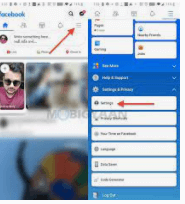
There are some of the procedures by which you can hide online status on Facebook on your Smartphone. So, let’s have a look at this topic on how to turn off active status on the Facebook app and how to hide online status on Facebook mobile here on this page. The procedures are the same from wherever you are using this Facebook, like from your Smartphone or from your personal computer. Unfortunately, many people are not aware of the fact that Facebook comes with two separate messaging systems, and each one has its own activity settings, which you will be able to toggle. The native chat option can still work as a pop-up window in the Facebook application itself, and the other messenger window can display the messages sent by you unless you got rid of them by hitting the delete button.
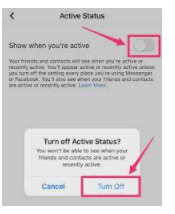
So, for the native Facebook messaging, the procedures are given below-
- First, you have to click on the messenger icon on the very upper right side of the window on the Facebook homepage.
- After that, you have to click on options, and this is the three dots mentioned at the top of the dropdown menu.
- Next, you have to click on the turn-off active status.
- Then select an option and click on ok, referring to the sections below for each available option.
So, another one is Facebook Messenger, and for this, we have to follow these procedures, and those are mentioned below-
- First, you have to click on the gear icon on the upper left menu.
- Then click on the settings from the dropdown menu.
- After that, you will be able to see on the pop-up window, toggle off the ‘show when you are active” option.
- Next, click on the done option.
Now we will also discuss how we can turn off the activity status for a particular one person?
Also Read: How To Make A Facebook Avatar
If you are wishing for hiding your active status for a particular one person, this procedure can be done, and those are as follows-
- First, open the native Facebook messaging active status option as mentioned above.
- Then click on the “turn off active status for only some contracts” toggle on the pop-up window.
- Then type in the name of the contact you wish to hide your status from on the text box provided there.
- Once these are done, and then click on the ok option.
So, these are the various procedures by which you can easily turn off the activity status on Facebook on your Smartphone.
Conclusion:
Sometimes, it is required to turn off your Smartphone’s activity status for your safety and security purposes. Hence follow the above steps to turn off active status on Facebook like a pro.

