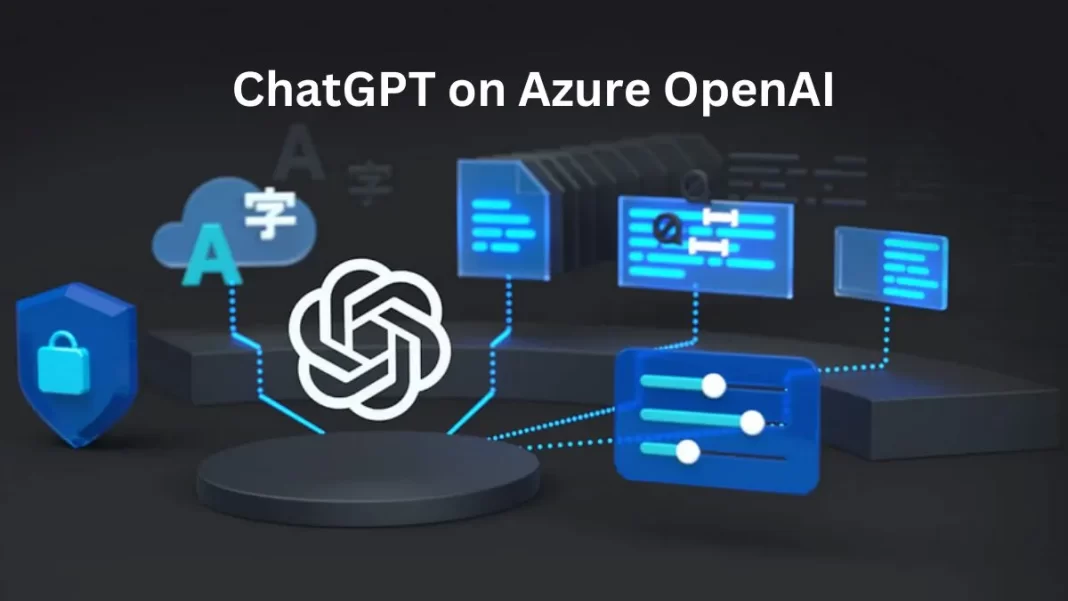ChatGPT has taken the world by storm as one of the most advanced conversational AI models developed by OpenAI. With its human-like ability to understand natural language queries and provide thoughtful responses on a wide range of topics, ChatGPT has enormous potential across customer service, sales, marketing and more.
But to harness ChatGPT’s capabilities fully, a robust cloud platform is required. That’s where Azure OpenAI comes in – it provides a highly scalable, secure and integrated environment for building and deploying AI applications powered by models like ChatGPT.
In this comprehensive guide, we’ll walk through how to set up and utilize ChatGPT on Azure OpenAI platform step-by-step. You’ll learn how to create the necessary Azure services, deploy ChatGPT, train it further with your own data, integrate it with other Azure tools and ultimately leverage its natural language prowess to enhance your business. Let’s dive in!
What is Azure OpenAI?
Azure OpenAI is Microsoft’s cloud-based AI platform that makes it easier for developers to build and deploy intelligent applications. It provides access to leading pre-trained AI models like ChatGPT through APIs and tooling, along with computational resources to train and run models affordably and at scale.
Some of the key capabilities offered by Azure OpenAI include:
- Natural language processing: Understand text, generate human-like writing, translate languages and more
- Speech recognition and synthesis: Convert speech to text and vice versa
- Computer vision: Analyze images and detect objects, faces, text and inappropriate content
- Machine learning: Build, train and deploy custom ML models using Azure tools and services
A major benefit of Azure OpenAI is the ability to leverage these AI technologies without data science expertise. The pre-trained models can be quickly integrated and adapted through easy-to-use interfaces.
Additionally, Azure OpenAI integrates tightly with other Azure services. So you can build end-to-end solutions combining AI with serverless computing, database storage, analytics, etc. The enterprise-grade security, compliance and access controls offered by Azure also enable secure and responsible AI deployments.
Also Read: Why Opt For AZ-204 Developing Solutions for Azure Certification?
Setting Up ChatGPT on Azure OpenAI
Follow these key steps to get ChatGPT deployed and running on your Azure environment:
Step 1: Create an Azure Account
First, you’ll need an Azure subscription, which can be obtained by signing up for an account on the Azure portal. Follow the prompts to set up a subscription.
Step 2: Create an Azure Resource Group
Resource groups allow you to organize Azure resources together. Log into the Azure portal, click Resource Groups, and create a new group.
Step 3: Provision an Azure Virtual Machine
Create a Windows or Linux VM that will host your ChatGPT instance. Use preconfigured VM images on the Azure Marketplace.
Step 4: Install Dependencies
SSH into your VM and install the necessary dependencies like Python and relevant libraries using the terminal.
Step 5: Get ChatGPT Code
Download the ChatGPT code from GitHub to your local machine. Get the https clone URL from the code repository.
Step 6: Load ChatGPT Model
Upload the code to your Azure VM. Load the pre-trained ChatGPT model provided by OpenAI using the instructions in the code repository.
Step 7: Run ChatGPT
Finally, execute the code to start ChatGPT on your VM. You can now integrate it with applications and services.
Also Read: AI Tools vs SaaS Tools: Key Differences and Functions Explained
Training ChatGPT on Azure OpenAI
The power of ChatGPT lies in its versatility – you can customize the model for your specific needs by training it on your own data as follows:
Step 1: Prepare Training Data
Gather relevant text data for your use case from existing sources or by scraping websites, documents etc. Organize it into conversation pairs.
Step 2: Fine-tune the Model
Leverage transfer learning to further train the base ChatGPT model on your prepared dataset using Azure Machine Learning or PyTorch on Azure.
Step 3: Evaluate the Model
Test the fine-tuned model on a holdout dataset to measure accuracy metrics like perplexity. Refine the training process if needed.
Step 4: Deploy the Model
Containerize the optimized model and make it accessible via an API endpoint using Azure Functions or Azure App Service.
Step 5: Monitor and Update
Continuously monitor the trained model for drifting and retrain it as needed on new incoming data.
Also Read: SentryPC Review: Control and Monitoring Software
Using ChatGPT on Azure OpenAI
Once deployed, interacting with ChatGPT on Azure is straightforward:
- Send text prompts via the API and receive human-like responses
- Integrate it with Azure services like bots, search and analytics using the API
- Monitor usage metrics, logs and performance in the Azure Portal
- Scale up VM and storage resources automatically based on demand
- Implement authentication and access controls for security
- Enable continuous model improvement via new training data
With these capabilities, you can embed ChatGPT’s advanced natural language skills into any customer-facing process – from customer support conversations to sales lead generation.
Key Benefits of ChatGPT on Azure OpenAI
Deploying ChatGPT on Azure OpenAI unlocks a range of advantages:
Scalable and Flexible Cloud Infrastructure
Easily scale your ChatGPT resources up and down to meet usage needs without any infrastructure management. Avoid costly overprovisioning.
Tight Integration with other Azure AI Services
Seamlessly combine ChatGPT with Azure cognitive services like speech, vision, search and analytics.
Powerful Natural Language Capabilities
Utilize ChatGPT’s human-like language understanding trained on immense data to create natural conversational experiences.
Customizable via Transfer Learning
Adapt the pre-trained ChatGPT model to your specific use case by further training it on your own data.
Enterprise-grade Security and Access Control
Leverage Azure’s cloud-native security, identity and access management to securely deploy ChatGPT for your business.
Cost-Effectiveness
Get started with Azure OpenAI using the free tier. Then scale flexibly based on your needs without large upfront costs.
Enhanced Customer Engagement
Delight customers with personalized, conversational experiences powered by ChatGPT’s natural language prowess.
Time and Effort Savings
Automate customer conversations, text generation and other processes to boost productivity.
In summary, Azure OpenAI makes it easy to deploy ChatGPT at scale and integrate it into your existing business applications and workflows to drive innovation.
Also Read: Top 10 AI Transcription Software & Services to Automate Text in 2023
Conclusion
ChatGPT on Azure OpenAI provides a flexible, cost-effective path to tap into the power of large language models. With Azure’s enterprise-grade platform, you can securely deploy ChatGPT and customize it for your business needs via transfer learning.
This guide walked through the key steps to get set up – from provisioning Azure resources to configuring and training ChatGPT. We also covered how to integrate and scale ChatGPT seamlessly alongside other Azure services.
With capabilities to strengthen customer engagement, drive automation and unlock innovation, ChatGPT on Azure OpenAI is the future of AI-powered natural language applications. The time is now to onboard this remarkable technology and gain a competitive edge.
FAQs
1. What is ChatGPT and how does it work?
ChatGPT is an artificial intelligence system developed by OpenAI that can understand natural language queries and provide human-like responses. It uses a large machine learning model trained on massive amounts of text data to generate responses based on patterns and relationships in the data.
2. What skills are required to set up ChatGPT on Azure OpenAI?
Basic skills with cloud platforms like Azure, provisioning infrastructure resources, installing software dependencies, and working with APIs or web services will help with setting up ChatGPT on Azure OpenAI. No deep AI/ML expertise is required.
3. How can I monitor the performance of my ChatGPT model in Azure?
Azure provides built-in monitoring and analytics such as the ability to track metrics like response time, latency, errors and usage. You can also log interactions with ChatGPT and use tools like Application Insights to gain deeper insights.
4. What options does Azure OpenAI offer for securing my ChatGPT deployment?
Azure OpenAI integrates with Azure security services like access control, role-based access, secure networks, data encryption and more. You can restrict model access, authenticate users, implement SSL, and follow other best practices to securely deploy ChatGPT per your compliance needs.