Are you searching for keywords for your website? Thinking about the keywords, which one is high search volume, which one will work for the website!!
Here I’m going to share with you some free keyword research tool that can help for your website.
- Google Trends
- Google Keyword Planner
- Google Correlate
- Bulk Keyword Generator
- Keyword In
- Ubersuggest
- Keywordtool.io
- Google Search Console
- Keyworddit
- SEMrush
- KW finder
- Keyword tool dominator
Let’s start one by one:
Popular Long Tail Keywords Tool:
1. Google Trends
Google Trends shows the top search queries according to the popularity across various regions.
It also allows to compare between two or more search terms.
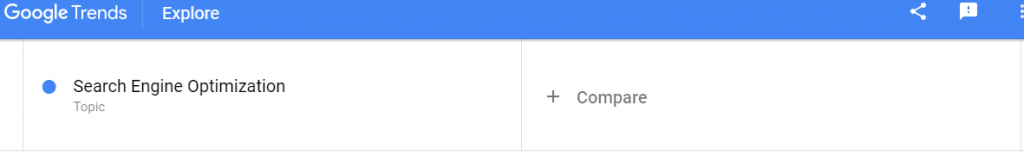
Let’s say for example you are searching for “House Décor Items”. Type your keyword in search box
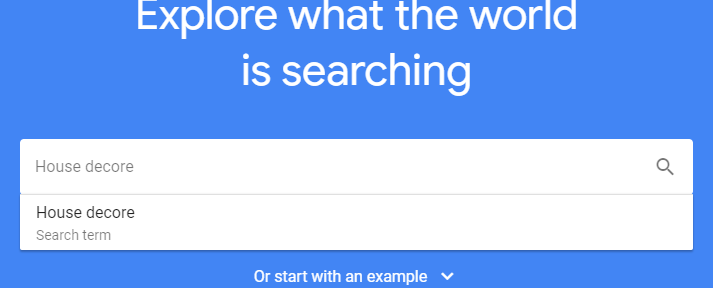
It’ll show you the top related search terms.
Features:
- Google Trends provides you with all information regarding keyword-related data.
- Google trends allow you to find out the geographical information about search engine users.
Advantages:
- By using this tool, you can choose the best keywords for your contents
- Google trends allow you to find out about the hottest trends
2. Google Keyword Planner
Google Adwords Keyword Planner is most favorable option for most users to choose the keywords.
This tool is easy to access for all. Keyword Planner also help you to choose competitive budgets with your campaign.
So, how will you start searching your keyword using Keyword Planner.
The first step is, enter your keyword into the search box.
From there, enter the search term or you can also search by entering your website URL.
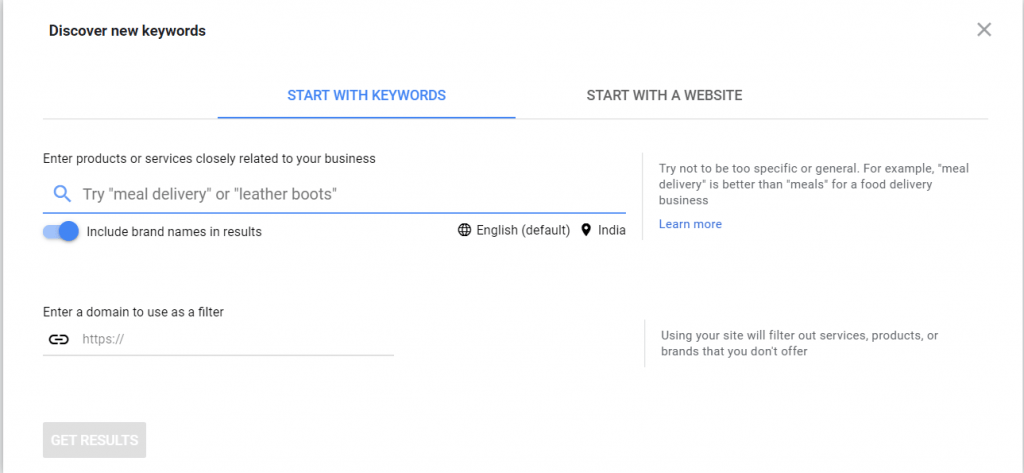
After that it will show all the search term along with the competition, search volume and the highest & lowest bid rate.

Features:
- Google keyword planner allows you to find the historical data of different keywords to analyse the keywords and stay ahead of the curve.
- With Google keyword planner, you can discover the costs of different keywords, so choosing apt keywords become an easy-peasy task for you.
Advantages:
- With Google trends, you can find performance forecasts of keywords
- Using in-depth keyword researches, you can create new campaigns.
3. Google Correlate
Google Correlate is something like the Google Trends. It shows you the entire search term list direct from the Google Search.
Google Correlate allows you to see the keywords and its related phrase terms. See the example below:
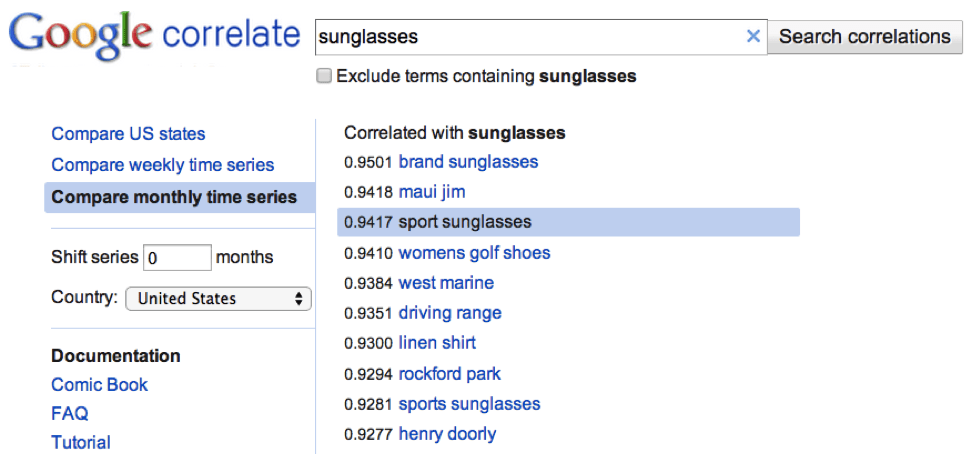
Features:
- With Google correlate, you can find more information about people’s search interests and find about trending queries.
- With Google correlate, you can find thematically related search items and do better keyword research.
- Google correlate allows you to create a meaningful content calendar
Advantages:
Google Correlate has a simple user interface, and anyone can use this tool without any hassle.
By helping you search for the most popular brands, Google Correlate help you boost your branding efforts and have the edge over others.
4. Bulk Keyword Generator
Bulk Keyword Generator is a keyword research tool that fits for the Local SEO Service.
First step is to select the business type from the menu.
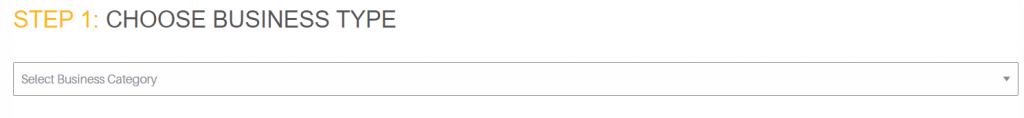
From there select your business/service type:
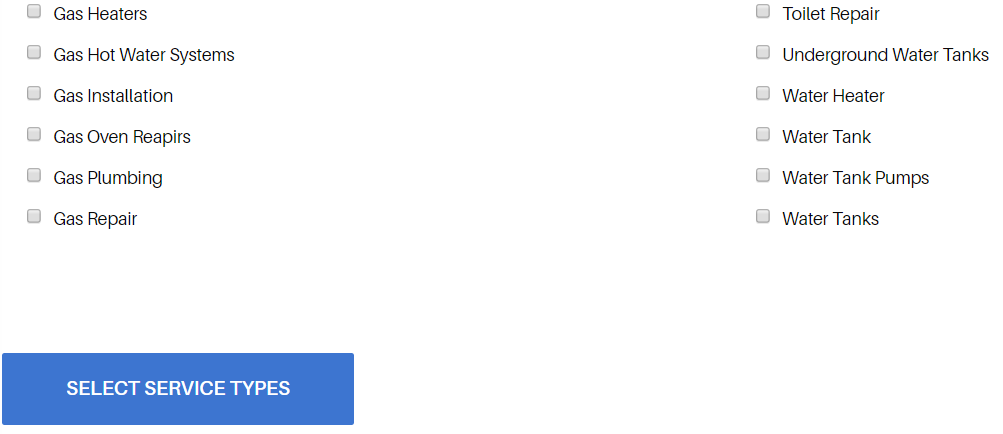
At last enter your location and click on “Generate Keywords”, and then it will generate the entire keyword list.
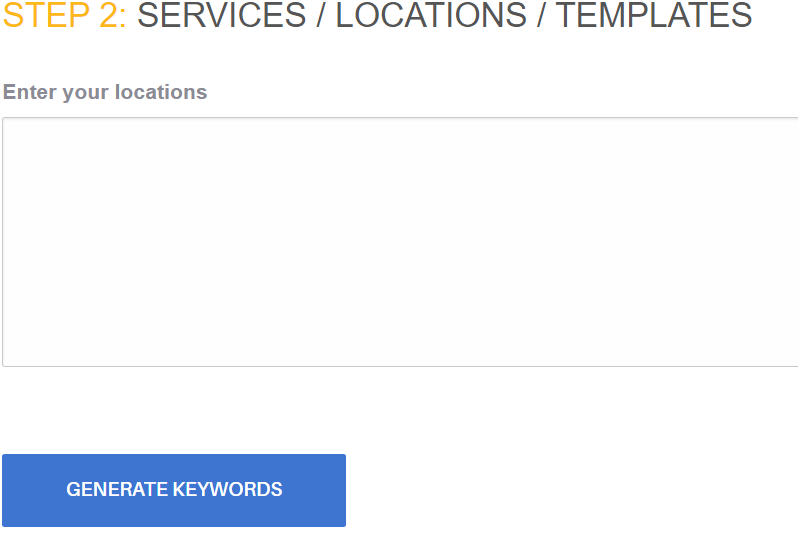
Here you go!! You can download the CSV file to keep record and you can start with your new keywords.
Features:
- Provides keywords in bulk
- Helps you with valid keyword recommendations.
Advantages:
- This tool helps in Local SEO
- It works at lightning-fast speed and helps you generate many keywords in a short span of time.
- You can search SEO keywords for free by using this tool
5. Keyword In
Keyword In is a keyword generating tool, a combination of SEO and PPC.
It shows you the long tail keywords lists. For example:
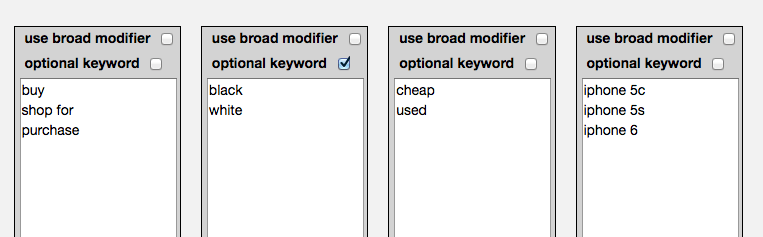
When you enter the “generate” button, it will show you all the list of long tail keywords.
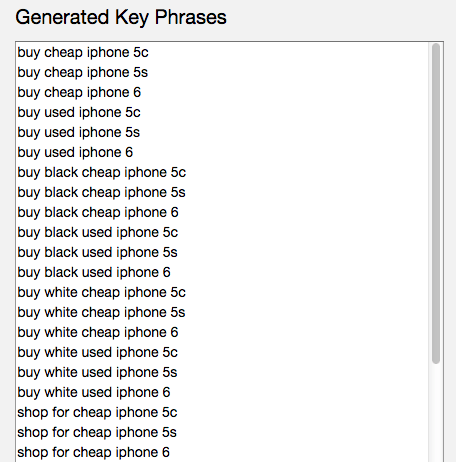
Features:
Helps you with good keyword suggestions.
Advantages:
- This tool helps in your PPC efforts
- With this tool, you can find a list of long tail keywords easily
6. Ubersuggest
Ubersuggest provides you the keywords suggestions as well as it shows the website audit result.
Type your keyword in the search box and hit “suggest” button. This will show you the entire keyword lists along with their search volume that can be helpful for your business.
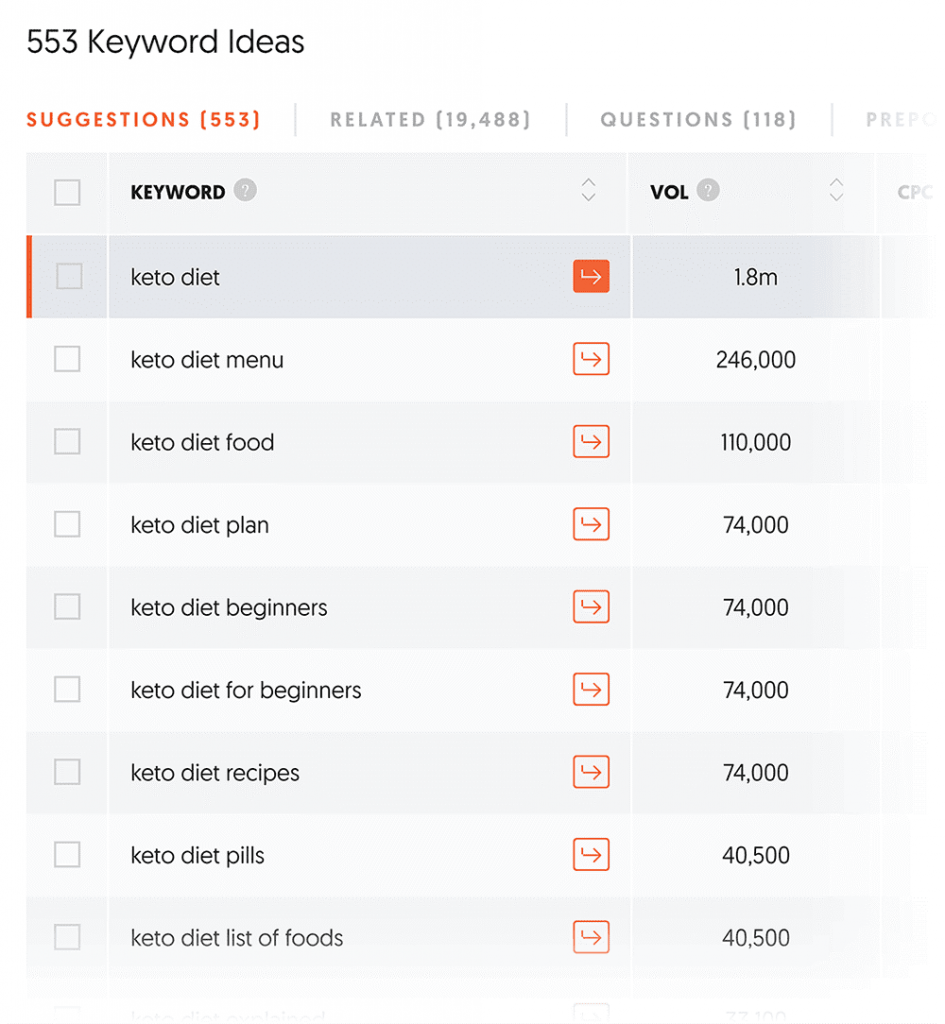
Feature:
- The feature that put the first Ubersuggest on the map is called “Keyword Ideas.” It is still going strong.
- The Keyword Overview tool provides you with vital information about a keyword you enter.
Advantage:
- It is available on the internet and is easy for anybody to access.
- Ubersuggest is far superior to the keyword planner of Google.
7. Keywordtool.io
Keywordtool.io is a tool that uses Google Autocomplete. You can say it’s a best alternative to Keyword Planner as well as the other keyword research tool.
The advantage of using this tool is that you can generate up to 750+ keywords in free version.
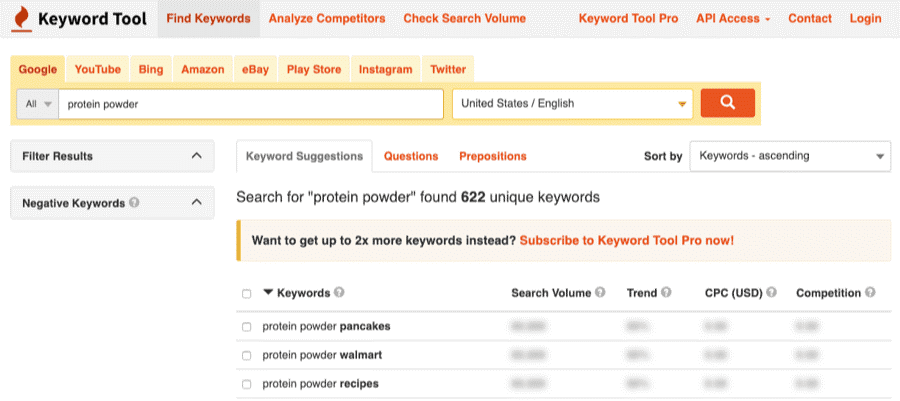
There is an option to select keyword according to the specific language.
Not only it shows you the suggestions from Google but also it pulls the suggestions from Amazon, YouTube, and so on.
8. Google Search Console
Wondering how can find the keywords suggestions from Google Search Console!! But yes, you can get suggestions from search console also. If you already have Google Search Console account, then you just need to login first.
You can see your search results under the “Performance” tab. It will show you all the search queries that are coming from your website from organic search.
Have a look at the below example shown:
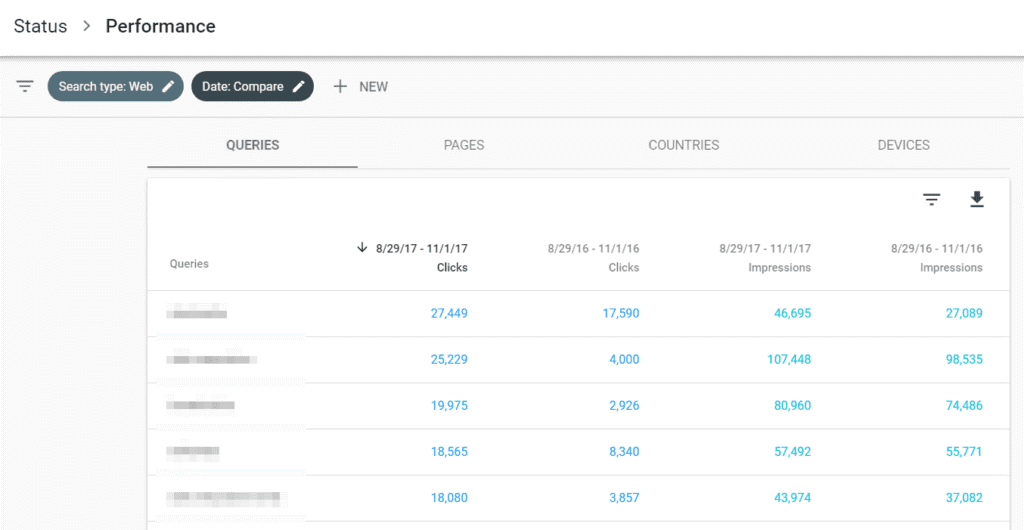
9. Keyworddit
Keyworddit is a tool that gives the keyword ideas from Reddit. You need to enter a subreddit and it will find up to 500 keywords with search volume.
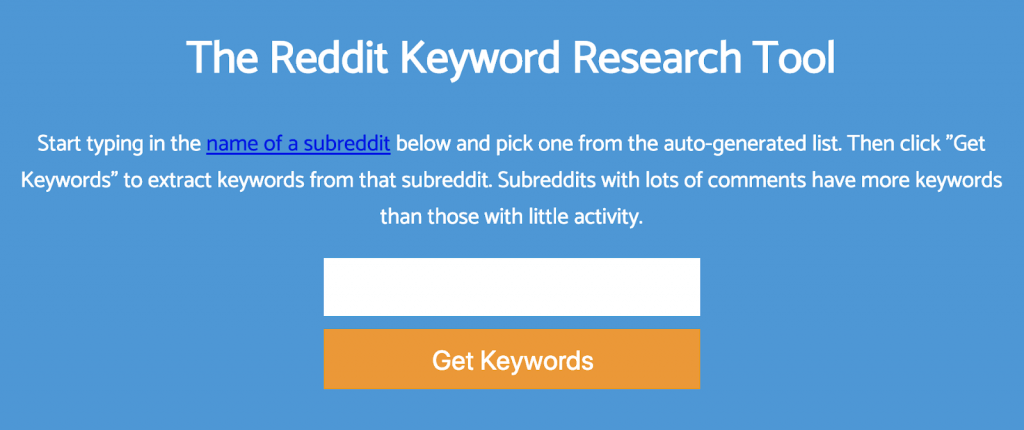
Just type your keyword in the search box and click on “Get Keywords”. Then it’ll pull the ideas according to your requirement.
10. SEMrush
SEO, PPC, content, social media, and competitive research solutions are offered by SEMrush. More than seven million global marketers trust.
Features:
- SEO efforts must be focused on the sector in which it operates for local companies.
- SEO is a search engine for websites that report on mobile devices and sites.
Advantages:
- Semrush helps you assess the visibility of your brand and content on the web.
- Semrush also helps to optimize the marketing of your content.
11. KW finder
Mangools designed KWFinder as a popular keyword search tool.
Feature:
- The program analyzes keywords and the KD index for each keyword in the list rather than giving keyword suggestions.
- You may investigate the keyword placement of other sites with the domain search option.
- It works great for competitive research and helps you develop or add your keyword lists fast and efficiently.
Advantage:
- You may put your seed term into the search field and click on “Search Keywords” to search for 700 new keyword suggestions.
- This function lets you import your specified set of keywords. You can receive specified keyword measurements once you have done so.
12. Keyword tool dominator
This is a popular Long tail keyword research tool and it unlocks the search capacity from Google, YouTube, Amazon, Walmart, Bing, and e Bay for large autocomplete databases to reveal ‘real’ keywords used as ‘real’ search terms by “Real” people. Thus if you are wondering how to identify longtail keywords, then this tool can help you.
Features:
- In around thirty seconds, each search is done, even if there are enormous amounts of data retrieved. We enjoy it because time is money and we want to save as much as we can.
- In any e-commerce business, trends change quickly, and what was sold last week could be old news.
Advantage:
- In e-commerce in general and in e-commerce SEO, competitive research is necessary.
- As we have shown above, every e-commerce platform will require copies of the various keywords to be used by the respective audiences.
Conclusion
Here you go! I hope that from this blog you may find your best keyword research tool for your website, that may help you to boost your search terms.
If you find any other keyword research tool, that can be helpful for your business, then do share your thoughts in the comments section.






