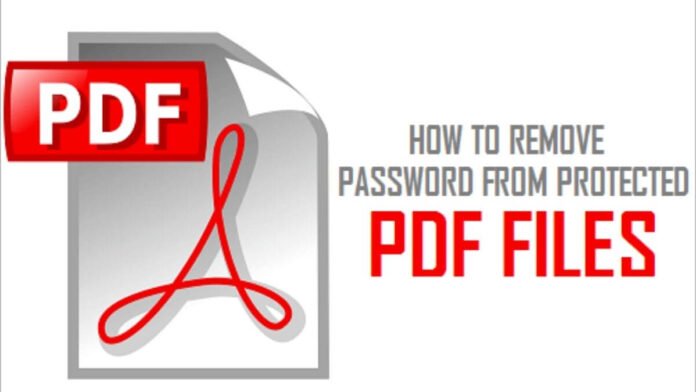Sometimes, pdf files are password protected to secure your data. So, that nobody can steal or access your data without entering a password. In both mobiles and computers, you can protect your pdf file. If you want to remove your password from the pdf file, you should know the password first. But there always exists a different way to remove a password without remembering it.
If you wonder how to remove password protection from pdf or security from pdf, then this write-up acts as your perfect guide.
Also Read: How to Convert PDF to Word: in 2 Simple Ways?
How to Remove Password from PDF File in Android Phones:
If you do most of your work from your smartphones, then it may be quite difficult to remove the password. But it is quite simple and the same on both mobiles and computers. We have listed some important steps to help you get rid of password-protected files:
Step 1: Go to Google Play and download pdf utilities.
Step 2: Remember that you should have the pdf file in which you want to remove the password.
Step 3: Go to the pdf utility file and click on “Select” next to select pdf.
Step 4: When you find your file, select it and click on start. Then, after this, you will get a pop-up notification asking you to write your password. Select it and write “Ok”.
Step 5: Then, go back to the same pdf file so that you can access the file without entering a password.
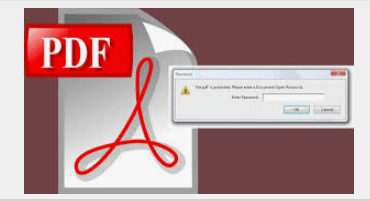
How to Remove Passwords from PDF in IoS Phones:
It can be quite different in iPhones to remove your password. This will need an app called “PDF expert”, which is free of cost app, but its premium version includes the option of removing passwords for which you have to take a subscription. But, once you have received the subscription, you will get a one-week free trial and it may seem to be a long time for simple work like password removal. So, take a subscription and remove your password, then go to Google Play, tap on your profile, then go to subscription and cancel it. Let’s take a sneak-peek into some important steps to remove password:
Step 1: Go to Google Play, install pdf expert, then open it and in the main menu, open the file folder and search for your pdf from which you want to remove the password.
Step 2: Click on the file and write the password to unlock it. You will see that at the top of the right corner, there will be three dotted lines. Click on them and select change password and click on remove password.
Step 3: Now, you will get a pdf file free from password protection by using these steps.
How can We Remove Passwords from PDF Files by Using Google Chrome?
This is one of the easiest ways to remove passwords from your files. All you need is a PC or MacBook with Google Chrome installed in it. This method can work on any of these browsers like safari, opera mini, etc. Let’s see what the steps to remove the password are:
Step 1: Open your Google Chrome and then open your file no matter where your file is present. But your file should be in Gmail or any other service like one drive etc., and open it via Chrome.
Step 2: After opening your file, you have to unlock it by using a password.
Step 3: Now, after opening, it gives the “Print” command on your computer. For MacBook users, this is going to be like this Command + P; for windows users, this is going to be like this Ctrl + P. Now click on the print.
Step 4: Now click on save a pdf or save your file.
Step 5: Using this method will be saved on your computer, and you can access it without entering a password.
Conclusion:
Now, as mentioned above, these are the method from which you can get a password-free file. The above steps will help you remove security from pdf in just a few clicks.