Cloud computing has revolutionized the way organizations access and use technology resources. Rather than building and maintaining local servers and data centers, companies can leverage the cloud to achieve efficiency, scalability and cost savings. There are four main types of cloud computing models – Infrastructure-as-a-Service (IaaS), Platform-as-a-Service (PaaS), Software-as-a-Service (SaaS), and Containers-as-a-Service (CaaS). This article provides a comprehensive overview of these key cloud models, their capabilities, ideal use cases, leading providers, pros and cons, and more.
Overview of Different Cloud Computing Models
IaaS (Infrastructure-as-a-Service)
IaaS refers to renting fundamental computing resources from a cloud provider on a pay-as-you-go basis. With IaaS, businesses can access server storage space, virtualization, IP addresses, load balancers and network features. Rather than purchasing hardware outright, IaaS allows organizations to scale resources up or down flexibly. Leading IaaS providers include Amazon Web Services (AWS), Microsoft Azure and Google Cloud Platform.
PaaS (Platform-as-a-Service)
A PaaS model goes beyond basic infrastructure and offers a complete development and deployment platform for building cloud-based apps. PaaS provides the software, middleware, development tools, business intelligence (BI) services, database management systems and more to support the complete app lifecycle. Companies can use PaaS solutions to quickly build, test and deploy web or mobile apps without managing the underlying infrastructure.
SaaS (Software-as-a-Service)
SaaS is a software distribution model in which cloud providers host applications and make them available to end users over the Internet. Some common examples include email, calendaring, office suites, collaboration tools, customer relationship management (CRM), enterprise resource planning (ERP) and more. Users subscribe to the SaaS apps on a pay-as-you-go monthly or annual basis, reducing the need to install and maintain software locally.
CaaS (Containers-as-a-Service)
Containers package up code and dependencies into a single deployable unit. Containers as a Service (CaaS) allows developers to deploy and manage container-based apps across various IT environments. Leading CaaS solutions include Amazon Elastic Container Service (ECS), Azure Container Instances and Google Kubernetes Engine. Containers streamline application development and testing workflows.
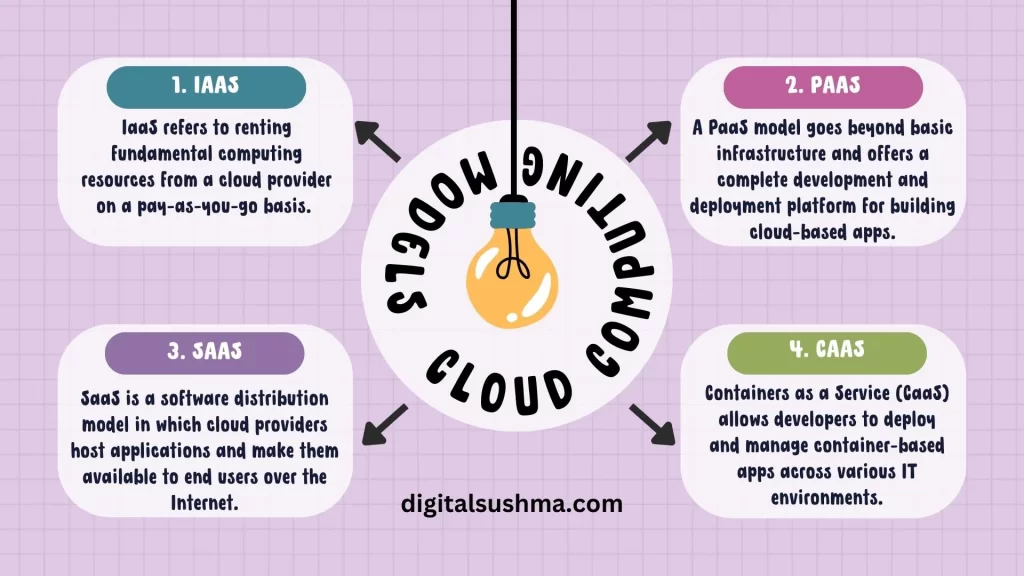
Also Read: The Complete Guide to Funding Your SaaS Startup: Strategies and Best Practices
Comparison of Cloud Computing Models
There are several key differences across IaaS, PaaS, SaaS and CaaS related to infrastructure management, customization potential and associated costs.
Infrastructure Management Responsibilities
In IaaS, the cloud provider owns and maintains all hardware infrastructure and data center resources. However, the client handles all software-level management including apps, middleware, operating systems and runtimes. PaaS solutions offer pre-configured development stacks and tools, so the provider manages more of the deployment infrastructure. SaaS and CaaS are turnkey solutions requiring the least amount of infrastructure management by clients.
Flexibility and Customization
IaaS offers maximum flexibility since clients have full control to configure server resources however they desire. PaaS allows for application level customization, although the underlying frameworks and cloud infrastructure cannot be changed. SaaS solutions have the most constrained customization since the architecture is standardized across all clients. CaaS provides possibilities to customize container deployment workflows.
Cost Considerations
Utilizing cloud resources on-demand typically costs less upfront compared to purchasing hardware and data centers outright. IaaS and PaaS allow pay-as-you-go flexibility to scale resources up or down based on real-time computing needs. SaaS and CaaS have lower operational costs but subscriptions and licensing fees are recurring.
Infrastructure-as-a-Service (IaaS)
IaaS instantiates computing infrastructure including servers, storage, networks and operating systems over the internet. Rather than buying hardware outright, clients rent fundamental computing components on-demand. IaaS allows dynamic scalability to grow or shrink resources rapidly. Top IaaS providers include Amazon Web Services (AWS), Microsoft Azure, Google Compute Engine (GCE), IBM Cloud and Alibaba Cloud.
Key Characteristics of IaaS
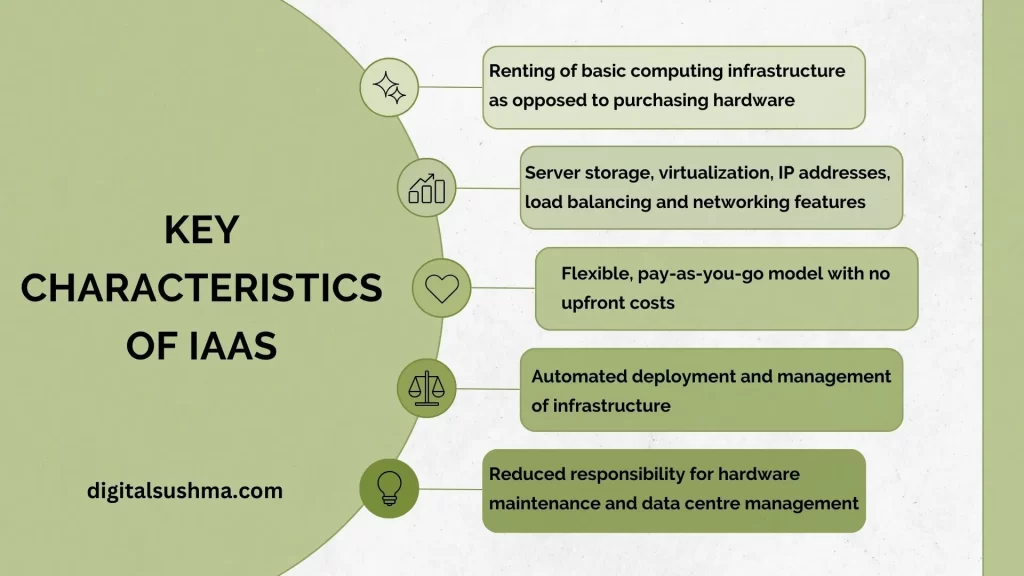
Some key characteristics of IaaS solutions include:
- Renting of basic computing infrastructure as opposed to purchasing hardware
- Server storage, virtualization, IP addresses, load balancing and networking features
- Flexible, pay-as-you-go model with no upfront costs
- Automated deployment and management of infrastructure
- Scalability on-demand to instantly grow or shrink capacity
- Usage-based billing based on factors like server hours and data transfers
- Reduced responsibility for hardware maintenance and data centre management
Leading IaaS Providers
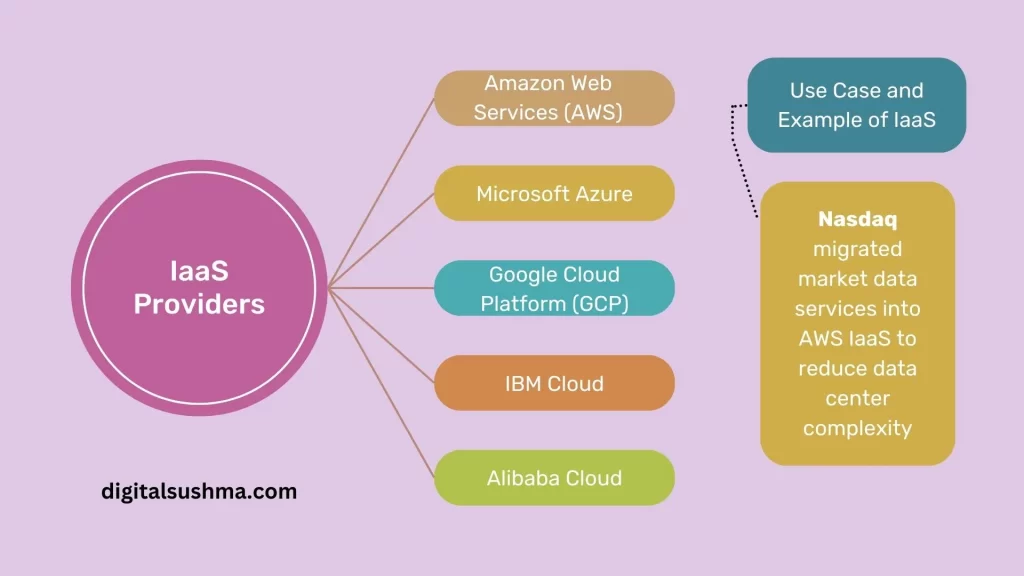
Amazon Web Services (AWS)
AWS pioneered public cloud IaaS in 2006 with services including Amazon EC2 virtual machines, Amazon S3 cloud object storage, Route 53 DNS and CloudFront content delivery networks. AWS now spans over 200 services including computing, storage, networking, databases, analytics, app integration, security and more.
Microsoft Azure
Microsoft Azure provides integrated IaaS and PaaS services with support for open source software and multiple programming languages. Capabilities include virtual machines, functions, app services, SQL databases, media services, blockchain, quantum computing and more.
Google Cloud Platform (GCP)
GCP offers IaaS instances, hybrid and multi-cloud solutions, storage, networking, big data, machine learning APIs and other web services. GCP prioritizes security and compliance with frequent audits, data encryption and dedicated interconnects.
IBM Cloud
IBM Cloud includes IaaS offerings such as virtual servers, bare metal servers, storage, security services and networking. Developers can build cloud-native apps leveraging PaaS including containers, functions and data services.
Alibaba Cloud
Alibaba Cloud is the largest IaaS provider in China and Asia Pacific. Capabilities include elastic computing, databases, storage, CDN, security, analytics services and application services for e-commerce, finance, logistics and other industries.
Use Cases and Examples of Companies Using IaaS
IaaS allows fast deployment of cloud infrastructure with no hardware investments, enabling rapid innovation and scalability. Some examples include:
- Netflix streams digitally-native content to a global audience leveraging AWS for video encoding, transcoding, recommendations and more. Their platform scales to support over 220 million subscribers.
- Nasdaq migrated market data services into AWS IaaS to reduce data center complexity. AWS improved scalability and resilience for real-time stock exchange data.
- General Electric (GE) uses Microsoft Azure for industrial IoT applications across aviation, healthcare, transportation and energy. Azure enables secure data movement from edge devices to cloud.
- Spotify built a highly available, low latency platform for music streaming using GCP virtual machines, networking, load balancing and storage.
Pros and Cons of IaaS
Advantages of IaaS
- No capital expenditure on hardware purchases
- Instantly scalable to meet application demands
- Consumption-based billing only pay for what you use
- Near real-time deployment of compute resources
- Leverage automation and self-service interfaces
Disadvantages & Considerations
- Continuous internet connectivity required to access services
- Vendor dependencies and potential data lock-in
- Securing cloud data and credentials is client responsibility
- Managing multi-cloud complexity across providers
- Cloud network outages and performance limitations
Also Read: SaaS Marketing Guide: Differences, Effective Strategies, and Best Practices for Software Companies
Platform-as-a-Service (PaaS)
PaaS solutions go beyond fundamental infrastructure and offer a fully managed application development and deployment platform. PaaS provides everything needed to support the complete web or mobile app lifecycle including middleware, operating systems, programming languages, databases and storage, analytics and intelligence capabilities, development tools and more.
Key Characteristics of PaaS
- Unified platform to build, run and manage cloud-native applications
- Integrated suite of development tools, collaboration services, testing frameworks
- Auto-scaling environments for development through production
- Built-in capabilities like high availability, failover, disaster recovery
- Multi-tenant architecture across shared customizable cloud infrastructure
- API access security checks and identity management
- Usage-based billing for platform resources and services
Leading PaaS Providers
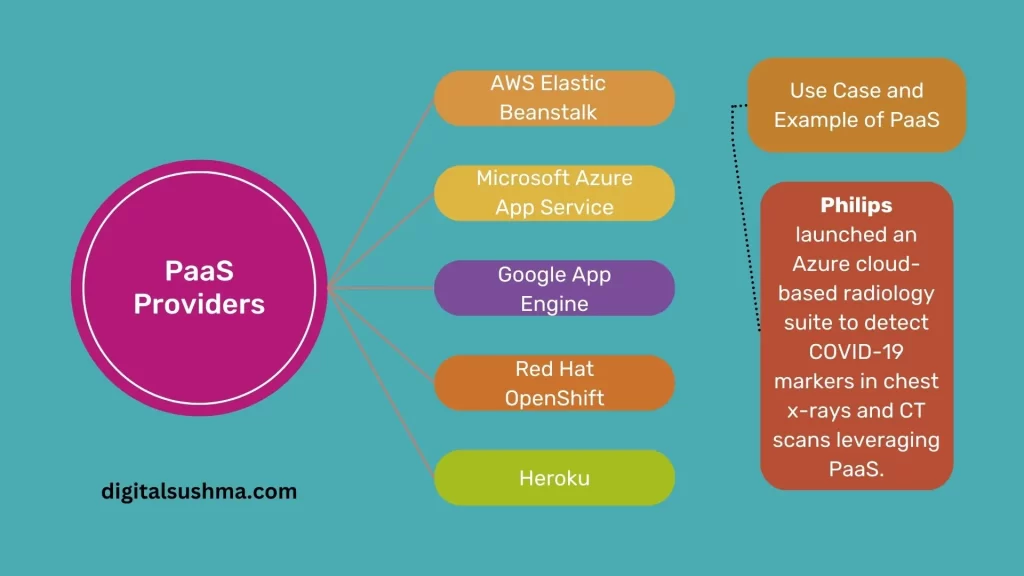
AWS Elastic Beanstalk
Elastic Beanstalk provides PHP, .NET, Node.js, Python, Ruby, Go and Docker containers deployments. It handles provisioning, load balancing, scaling and application health monitoring.
Microsoft Azure App Service
Azure App Service supports container, web and mobile apps with .NET, .NET Core, Java, Ruby, Node.js, PHP or Python. Capabilities include CI/CD, testing, staging environments and custom domain mapping.
Google App Engine
Google App Engine autoscales based on demand and offers Node.js, Python, Java, Ruby, C#, Go, PHP and .NET support. It includes app monitoring, logging, versioning, traffic splitting, security scanning and more.
Red Hat OpenShift
Red Hat OpenShift helps enterprise IT teams manage Docker and Kubernetes container deployments with maximum security, performance and resilience.
Heroku
Heroku specializes in containers and serverless deployments, with support for Ruby, Java, Node.js, Scala, Clojure, Python and PHP Apps. Developers can collaborate together on app builds.
Mendix
Mendix offers quick mobile and web application development using visual, model driven techniques. The platform handles backend provisioning and deployment automatically.
Use Cases & Examples of PaaS Adoption
PaaS speeds up software engineering by abstracting infrastructure complexities so developers focus on code. Some examples include:
- Philips launched an Azure cloud-based radiology suite to detect COVID-19 markers in chest x-rays and CT scans leveraging PaaS.
- The British Broadcasting Corporation (BBC) utilizes Azure App Service to deliver streaming media across vast audiences.
- Siemens migrated SAP workloads to Heroku Teams cutting infrastructure costs over 60% while accelerating developer productivity.
- NSW Department of Education tapped Google App Engine to quickly modernize a disaster awareness website. Automated scaling now supports over 2.2 million visitors monthly.
Pros and Cons of PaaS
Benefits of PaaS
- No infrastructure costs associated with hardware or data centers
- Significantly faster software development lifecycles
- Easy collaboration across distributed development teams
- Built-in scalability, high availability and failover
- Leverage advanced cloud services like AI, ML, analytics
- APIs expedite integrations with other apps and databases
Limitations of PaaS
- Potential vendor lock-in depending on provider
- Limited flexibility in changing predefined application stack
- Additional monitoring required for cost management
- Securing credentials and data remains client responsibility
- Requires coding expertise for application development
- Internet availability necessary to access platform
Also Read: The Ultimate Guide to SaaS Marketing Automation Tools: 21 Essentials tools
Software-as-a-Service (SaaS)
SaaS is a cloud-based software delivery model where applications are hosted centrally and accessed by users over the internet. Rather than installing software locally, clients subscribe to SaaS apps on a pay-as-you-go basis via monthly or annual plans. Top SaaS categories include customer relationship management (CRM), human capital management (HCM), collaboration tools, enterprise resource planning (ERP), security software and content management.
Key Characteristics of SaaS
- Centrally hosted apps accessed by end users via web browsers
- Standardized offering used by all client organizations
- Frequent auto-updating of software to newest versions
- Usage-based subscription plans billed monthly or annually
- All infrastructure, middleware, app code and data managed by SaaS provider
- Highly scalable and resilient with multi-tenant architectures
- Accessible anytime, anywhere, from any internet-enabled device
Categories of SaaS Applications
Customer Relationship Management (CRM)
CRM SaaS solutions help sales, marketing and customer service teams track interactions, manage leads and provide actionable insights. Example apps include Salesforce Sales Cloud, Oracle CX Sales and HubSpot CRM.
Human Capital Management (HCM)
HCM SaaS products streamline HR processes like applicant tracking, onboarding, benefits administration, performance management and payroll. SAP SuccessFactors, Workday HCM and ADP Workforce Now are leading options.
Collaboration Software
Collaboration SaaS delivers capabilities like video conferencing, document sharing, instant messaging and electronic mail. Top providers include Microsoft Office 365, G Suite by Google Cloud and Slack.
Enterprise Resource Planning (ERP)
ERP SaaS solutions manage finance, procurement, supply chain, operations, reporting and compliance across departments onto a centralized cloud platform. Market leaders include Oracle NetSuite, SAP S/4HANA Cloud and Infor CloudSuite.
Security Software
Security SaaS offerings provide cloud-delivered capabilities ranging from identity and access management to secure web gateways, firewalls and intrusion prevention without on-prem hardware. Examples include McAfee MVision, Splunk Cloud and Netskope SSE.
Top SaaS Providers
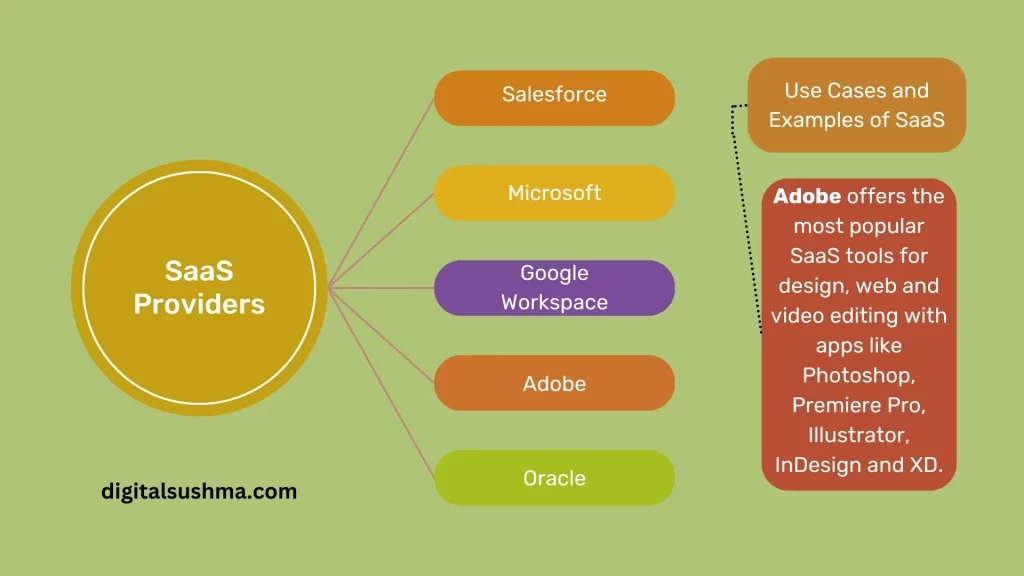
The global SaaS market is forecast to grow over 15% annually, led by the following providers:
Salesforce
Salesforce led the charge in SaaS adoption with its multi-tenant architecture across sales, service, marketing and analytics offerings. Salesforce now has over 150,000 customers globally.
Microsoft
Microsoft 365, Office 365 and Dynamics 365 SaaS suites have surpassed 200 million monthly active commercial users. Top services include Outlook, OneDrive, Teams, SharePoint and Azure Active Directory.
Google Workspace
Google Workspace (formerly G Suite) brings together apps like Gmail, Drive, Calendar, Meets and more with real-time collaboration. There are 2.6 billion active Gmail accounts globally.
Adobe
Adobe offers the most popular SaaS tools for design, web and video editing with apps like Photoshop, Premiere Pro, Illustrator, InDesign and XD. Creative Cloud has over 20 million subscribers.
Oracle
Oracle provides SaaS ERP, HCM, SCM, CX, analytics and advertising solutions globally. Flagship platforms include Fusion Cloud Applications and Customer Experience (CX) Suite.
SAP
SAP S/4HANA Cloud, SuccessFactors, Ariba, Fieldglass, Concur and Qualtrics are the company’s most adopted SaaS solutions covering ERP, HCM, procurement, travel and experience management needs enterprise-wide.
Zendesk
Zendesk’s SaaS customer service and engagement platform is used by over 160,000 organizations. Capabilities include ticketing, self-service experiences, chat, talk, messaging and CRM integrations.
Benefits of the SaaS Model
There are numerous advantages to the SaaS model including:
- No hardware requirements to install or maintain software locally
- Intuitive web interfaces facilitate rapid user adoption across devices
- Automatic updates with newest features instantly available
- Scales easily across unlimited users without slowdowns
- High availability through resilient cloud architectures
- Lower total cost of ownership over on-prem enterprise software
- Subscription billing aligns predictable operating costs to usage
- Quick deployment measured in weeks versus months or years
Limitations & Considerations of Adopting SaaS
Despite its many positives, there are some potential SaaS disadvantages to evaluate:
- Continuous internet access required to utilize apps and data
- Limited ability to customize standardized SaaS architectures
- Adding and connecting new cloud services gets complicated
- Migrating legacy data into SaaS is often complex
- Storing proprietary info and intellectual property externally
- Service availability dependent on provider uptime & SLAs
- Subscription costs compound yearly so require oversight
Also Read: The Complete Guide to SaaS Inbound Marketing: How to Drive Leads and Sales
Containers-as-a-Service (CaaS)
Containers package application code together with related configuration files, libraries and dependencies into a single deployable unit. Containers share an operating system kernel and computing resources on the host infrastructure while remaining isolated from one another. Containerization streamlines application development by eliminating conflicts between programming language versions, binaries or shared libraries across components. Leading CaaS solutions include Amazon Elastic Container Service (ECS), Azure Kubernetes Service (AKS), and Google Kubernetes Engine (GKE).
Definition of Containers and CaaS
Containers virtualize software the way a hypervisor isolates VMs at the operating system layer. Since containers share an OS kernel, they use far fewer resources than VMs. CaaS manages and orchestrates container lifecycle events including deployment, networking, scaling, security, monitoring and disaster recovery. Using CaaS frees developers from maintaining container infrastructure.
Benefits of Container Technology
Containers unlock many benefits including:
- Portable software that runs uniformly across environments
- Lightweight virtualization maximizing resource efficiency
- Dev to production consistency with minimal compatibility issues
- Faster build pipelines and continuous software releases
- Abstract underlying infrastructure complexity
- Dynamic management of container instances
Examples of Leading CaaS Platforms
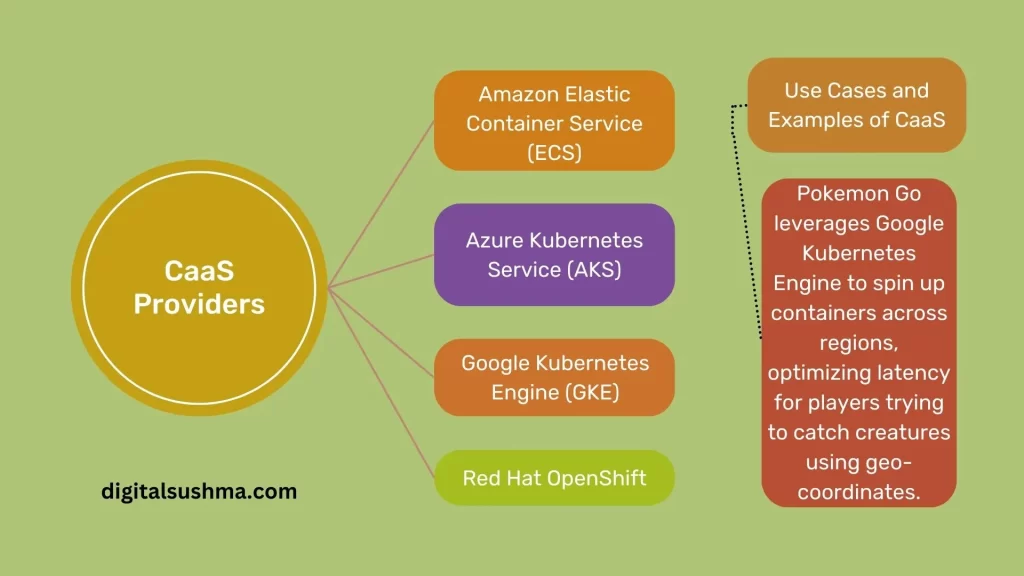
Amazon Elastic Container Service (ECS)
AWS ECS supports Docker containers and Kubernetes on EC2 infrastructure. Capabilities include port mapping, load balancing integration, encryption, runtime metrics and automated scaling.
Azure Kubernetes Service (AKS)
Azure AKS simplifies deploying and managing containerized applications across Azure data centers, edge environments and hybrid cloud infrastructure. AKS offers enterprise-grade reliability and security compliant with SOC, ISO, PCI DSS and HIPAA standards.
Google Kubernetes Engine (GKE)
GKE is a managed Kubernetes container orchestration platform running on Google Cloud. GKE automates container cluster management including provisioning, node repair, auto-upgrades, autoscaling, monitoring and more.
Red Hat OpenShift
Red Hat OpenShift helps enterprises deploy and manage Kubernetes containers and distributed microservices apps across complex hybrid and multi-cloud environments including AWS, Microsoft Azure, and Google Cloud.
Use Cases of CaaS in Industry
Containers enable highly scalable, resilient cloud-native applications. Example use cases include:
- PayPal processes over $1 billion in daily transactions on Azure Kubernetes Service. Containers scale apps globally while keeping data secure.
- Pokemon Go leverages Google Kubernetes Engine to spin up containers across regions, optimizing latency for players trying to catch creatures using geo-coordinates.
- General Motors adopted containers to accelerate production of next-gen electric vehicles, cutting software release cycles by over 40%.
- Spotify migrated critical data pipeline microservices from VMs into Docker containers reducing overheads substantially while achieving zero downtime at scale.
Comparison to IaaS
While IaaS provides basic infrastructure primitives like VMs, storage and networking, containers offer lightweight application virtualization. Key differences include:
IaaS
- Virtual machine architecture shares hardware OS kernel
- Stateful app persistence requires add-ons
- Bootup times measured in minutes
- Scaling requires spinning instances up or down
- Supports multi-tenancy requirements
- Higher runtime resource consumption
CaaS Containers
- Apps encapsulated with libraries and settings
- Ephemeral stateless architecture
- Sub-second startup times
- Container replication handles scaling
- Scheduling for single tenant apps
- More efficient computing utilization
Also Read: How to Choose the Best SaaS Marketing Agency for Your Business Growth
Choosing the Right Cloud Computing Model
Selecting IaaS, PaaS, SaaS or CaaS depends on application architecture, use case requirements, customization needs, capabilities required and in-house skill sets.
Factors to Consider When Selecting a Cloud Model
- Evaluate app portability, migration feasibility
- Assess needs for customization vs out-of-the-box capabilities
- Determine availability and scalability demands
- Identify security, privacy and compliance mandates
- Consider costs for development, operations and licenses
- Analyze internal cloud ops experience and resourcing
- Standardize around consistent hybrid or multi-cloud environment
Questions to Determine Best Model Fit
- Will legacy compatibility or cloud-native be prioritized?
- What IT resources can be allocated to implementation?
- How quickly does the app need to be built?
- How often will feature enhancements be delivered?
- How much control is required over the technology stack?
- How granular does dynamic scaling need to be?
- Will usage and traffic profiles be consistent or highly variable?
Hybrid & Multi-Cloud Approaches
Integrating services across different providers lets organizations maximize strengths of proprietary cloud offerings available. However, this increases IT complexity. Third-party hybrid cloud and multi-cloud management tools provide visibility and portability across heterogeneous environments from vendors like IBM, VMware and Dell.
Also Read: The Essential SaaS Marketing Playbook: 12 Proven Strategies
Future Outlook on Cloud Computing
Cloud adoption continues accelerating as more enterprises prioritize digital transformation and modernization initiatives. Advances in containers, serverless computing and other technologies will provide further abstractions on infrastructure complexities.
Cloud Adoption Trends
- By 2025 over 95% of new digital workloads will run on cloud-native platforms according to Gartner
- 80% of mission-critical apps currently hosted traditionally will move to public cloud within the next five years per Cisco
- The Asia Pacific cloud market will grow at over 15% CAGR by 2026 estimates Mordor Intelligence
Emerging Technologies and Innovation
Dividing monolithic apps into smaller containerized microservices and leveraging APIs enables agile application development aligned to business needs. Serverless computing abstracts underlying resources allowing developers to deploy event-driven functions without managing servers. Edge computing is set to transform use cases across retail, manufacturing, energy and autonomous vehicles by 2025 according to IDC.
Ongoing advances in cloud-based artificial intelligence, IoT integration, blockchain, quantum-safe cryptography and neuromorphic chips will deliver advanced computing capabilities to further streamline cloud adoption over the next decade across industries worldwide.
Impact on Costs, Automation and Efficiency
Cloud computing delivers enterprises the flexibility to operate more efficiently at every layer of the computing stack. The ability to quickly scale, meter and optimize usage directly translates to lower TCO. Built-in redundancy mechanisms ensure resilient uptime during unforeseen spikes or outages. Automating manual tasks expedites deployments while freeing IT teams to focus on innovation priorities rather than maintenance. As organizations invest in training and enablement, they will recognize the quantifiable benefits cloud adoption delivers over three to five year windows.
Conclusion & Summary
Cloud computing upends static, legacy application design in favor of dynamically scalable architectures. IaaS, PaaS, SaaS and CaaS offer flexible alternatives to traditional data center models. Enterprises are already recognizing efficiency gains, resilience and cost savings evidenced by projected market growth. As Kubernetes, mesh architectures and serverless paradigms mature, cloud interoperability and portability will unlock further innovation in the 2020s across private clouds, public multi-clouds and edge infrastructure underpinning technology everywhere.






