Facebook is an important medium to develop connections with a lot of audiences. Many companies utilize Facebook as their marketing medium to establish relationships with their potential clients and connect with new clients. Facebook ads also play a vital role in building brand value. However, the ever changing algorithm for Facebook can get challenging sometimes, and advertising may get complicated. In this article, we will talk about the best advertising ways on Facebook that can earn you a lot of revenue.
Let’s start from the basics:
How to advertise on Facebook:
Follow the below steps to promote on Facebook and to create ads on Facebook,
Define your objective:
You must be aware of your objectives even before you place the Facebook ads. Once you know your destination, then you can figure out how to reach the goal. You can have different types of objectives, you can be aware of your brand value, and brand awareness can be the ultimate objective; you may want to influence people to get interested in your products or services, the conversion rate may be your ultimate focus.
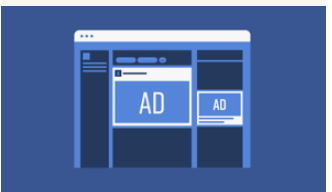
Name campaigns:
Setting your name campaign is essential. You need to check if you want to go for budget optimization also.
Set up the ad account:
This is a crucial step again. Setting up your ad account is essential and can get you a lot of leads. You will see a button saying set ad account. You can consider clicking that.
Also Read: Power of Video Marketing
Define your audience:
This is the most crucial step in Facebook advertising. You must know who your audience is in 1st place. If you know everything about your audience, it will help target and get the desired results.
You can focus on detailed targeting or on demographics to get your leads.
Check the placements:
Placements play an important role in judging the effectiveness of the contents. You can place your ads in different locations, like it can be mobile, desktop, etc. You need to select a location that will be more effective.
Related Blog: How to Delete an Instagram Account
Budgeting:
Of course, you need to have the details of your budgeting. You can collect the advanced budget option information on Facebook to determine your budgeting.
Create ad:
For the obvious reason, this becomes the primary step. In this step, you need to choose the ad format, enter the text and media, etc. Consider your target audience before placing your ads and before selecting the apt images and texts.
Using Facebook pixel can boost your Facebook ads:
Facebook pixels can boost your marketing campaigns to a considerable extent Facebook pixels help you do conversions and remarket your products.

Focus on the content, photos, and videos:
Adding top-notch photos and videos can boost your sales. These contents create an along lasting effect on your clients and keep them hooked to your posts.
More Blog: How to Promote Your Youtube Channel
Test:
It is essential to test before you implement. The best practices on Facebook are always changing, so testing is a critical phase.
Hence this is the way the paid advertising will work. By reading the above article, you will know how to create Facebook, and Facebook paid ads. If you want more responses to paid posts, then be active will help in social media. You should continuously monitor the comments and reactions from the other users. Indeed Facebook ads can be the most effective marketing strategy that can sparkle your digital presence.






