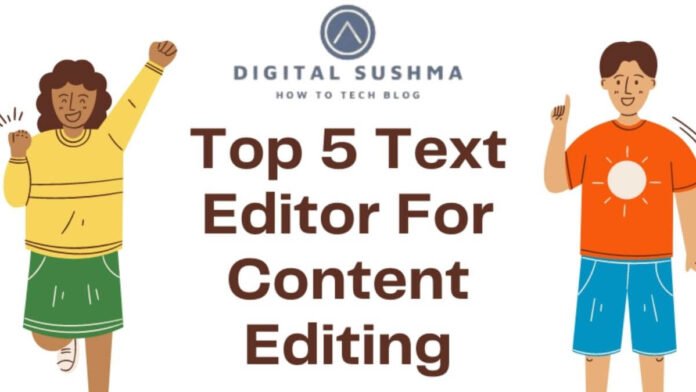What you read during your day matters a lot. It impacts your mind and helps shape up your mind and thoughts. We read unlimited blogs and contents everyday regarding different topics. These words go through intricate process of editing before reaching your eyes.
In order to edit content that’s provided to you one needs to use text editor that has the ability to edit and save text online
We use text editors on regular basis for making notes in a meeting or keeping track of all the work we need to-do. There is unlimited quantity of text editing software out there but we are mentioning top 5 here which will help you edit your content and do all the changes before uploading it. You must choose wise according to your needs and work requirements.
1. Online Notepad
Quickly edit your text file from Google Drive or your local PC.
This is a quick and easy way to note down your thoughts.
Online Notepad is an excellent way to keep track of your notes. Directly from your Chrome browser to Notepad, start making to-do lists or brainstorming new business ideas.
Notes are saved to the local hard disc, allowing you to take notes safely! This notebook is an excellent method to keep track of ideas and notes on your computer.
Start using this free notepad right now. Start taking notes right now.
2. Utilities-online
It allows you to access the new document and get the preview of your edited work before getting the print out. You can copy paste any data you want to edit.
You can find a particular work you want to replace with the word of your liking.
You can get visual aid or block view as per your requirements that help you identify working space easily. Full screen options are great if you like to see the whole look.
Links or media can be inserted with just a click as per the need of the content. It’s a great option for making table presentations as well. You will get continuous page if you don’t want a page break all options are given for your editing work.
Insert date and time to keep the track and organise every document. Formatting options are endless just according to how your content wants to be presented and the kind of content you write
3. Online Text Editor
Simple notepad design that is easy to use and it’s simple to access from the Chrome browser.
Compatible with Windows 10. Create a temporary link for your text so you can access it via the cloud later. To make it easier to read, change the colour theme to Dark mode.
You have the download button present on the screen where you can access the files from anywhere
For easier identification, saved notes are labelled “by date” and “time.” It will work the best and simplest as no pro knowledge required to operate it.
4. Shrib
It is one of the fastest working notepad as its makers have promised and delivered by great hosting services.
It’s a very simple white colour interface that works magic. You can get 3 months cloud storage and emoji support as well. You can attach whatever you want.
You get link for every note you make as it makes the access very easy . You can get everything printed out with a click best for the content marketing.
It’s best for those writers who use social media sites completely as it supports 180 social media web sites.
5. Anotepad
Anotepad is one of the most feature-rich notepad apps. It not only has a beautiful user interface, but it also supports extensive formatting requirements.
Furthermore, by opening an account, you may preserve all of your data on free cloud storage. You may preserve a secure backup of your notes and access them from any device by doing so.
Having said that, you can save your notes without having an account on your smartphone. You may also share your online notes on social media using Anotepad
You can also use an online password manager to encrypt your notes by creating a password and saving it there. Your notes can only be accessed online by people who have the access.
To make it easier to read, changes the colour theme to Dark mode. To make your notes more interesting, use HTML tags. Change the privacy setting to “Public” or “Private.”
Notes can be downloaded as a ZIP file. Enable note commenting if desired. While working, auto-save your notes. Using the preview option, look over a number of notes. Make to-do lists, establish time zones, and sort your notes by date or title, among other things..