Guys!! You want to schedule your Instagram posts in advance, without using any third party app?
There is a good news for you that you can now schedule your post directly from your Facebook account using Creator Studio.
From this article I’ll share step by step process to schedule Instagram posts. Let’s start..
- How to Connect Instagram to Creator Studio?
- How to Schedule Instagram Post?
- How to Schedule on IGTV?
How to Connect Instagram to Creator Studio
For scheduling Instagram posts, you need to first create the Creator Studio account. Creator Studio helps you in manage your Instagram posts.
To create the Creator Studio, you must have Instagram Business Account and a Facebook Page. To create Creator Studio =>
Go to facebook.com/creatorstudio
Then you will be automatically connected with your Facebook account.
Next is you need to add you Instagram account, if not connected already.
Now you ready to connect to creator studio and you can schedule your Instagram feed and IGTV.
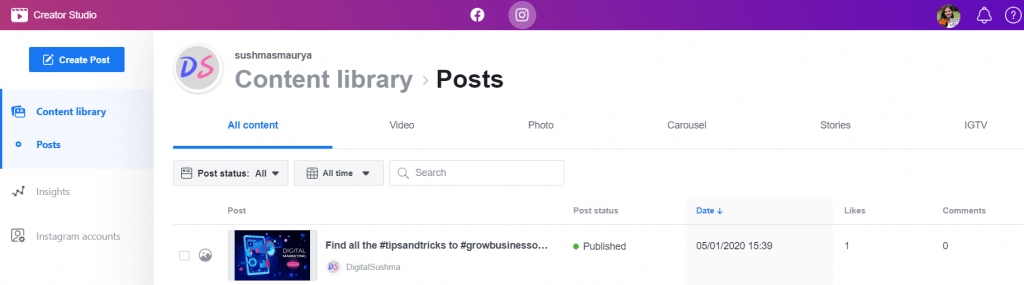
How to Schedule Instagram Post?
So, you have connected your Instagram to Creator Studio. Now, you can schedule a post on Instagram using:
- Click on “Create Post”
- Click on “Instagram Feed”
- Add caption and tag location (Optional) to your post
- Upload image
- Hit the arrow button next to “Publish”
- Select “Schedule” option
- Choose the date and time at when you want to publish your post
- Hit “Schedule”.
Also Read:
- How to Use StoriesDown to Download Instagram Stories?
- 15 Best Instagram Story Viewer In 2022 [Anonymous & Free]
How to Schedule on IGTV
- Click on “Create Post”
- Click on “IGTV”
- Upload new or existing video which ever you want to post
- Write Title and Description
- Upload your custom thumbnail
- Select “Share Preview to feed” (which will show your post will appear)
- Hit the arrow button next to “Publish”
- Select “Schedule” option
- Choose the date and time at when you want to post on IGTV
- Hit “Schedule”.
Conclusion
There are lots of scheduling tools available that allows you to post. But Creator Studio is owned by the Facebook and it’s a free tool & easy to use.
Creator Studio is the only tool that is available to schedule the IGTV videos on your Instagram account. So you can use this tool easily. But as I said above that for using Creator Studio you must have Instagram Business Profile.
Also Read:







Hi, Sushma Thank you this is the really amazing update you give us.